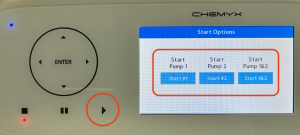To see how to set up multi-step mode for Chemyx Fusion 4000-X Syringe Pump see this video:
Step 1: Turn on the Syringe Pump.
Step 2: Select the hamburger menu on the top left of the screen:
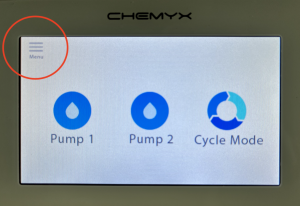
Step 3: Select [MultiStep Program Pump 1] (input your parameters for Pump 2 if needed)
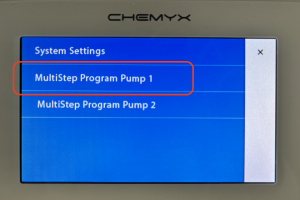
Step 4: Measure the ID (inner diameter) of your syringe. Enter the mm number of your syringe ID on the screen and enter the number of steps. Note that the max number of steps on the Fusion 4000-X is 20 steps per channel. (Input the parameters for Pump 2 if needed).
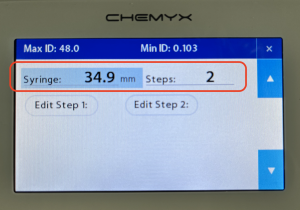
Step 5: Press the start button and select the pump channels you would like to start.