Chemyx syringe pumps can use different sizes of syringes. If the syringe you are going to use is not in the Chemyx syringe library, you are still able to use the Chemyx syringe pump by manually entering the inner diameter of the syringe into the pump.
Follow these instructions to manually measure the inner diameter (ID) of your syringe and add to the syringe pump.
Step 1: Use a calibrator set to mm and zero.
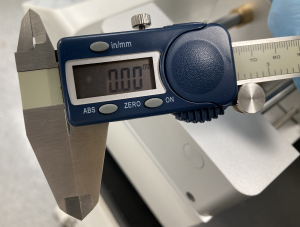
Step 2: Place the calibrator inside of your syringe.
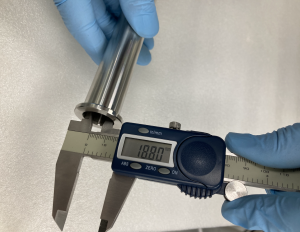
Step 3: Enter the ID measurement in the “Syringe:” section, by using the keypad to the right on the syringe pump.
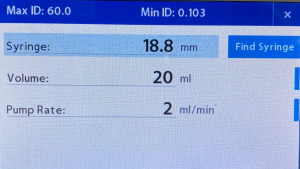
Step 4: Enter volume and rate to finish the pump setting.
If you have any additional questions, please contact Chemyx here.
