Watch this video to see how to use cycle mode for the Chemyx Fusion 4000, 4000-X, and 4000-X OEM syringe pumps.
Follow these steps:
1. Using the same syringe sizes, load your syringes.
2. Select “Cyle Mode”:
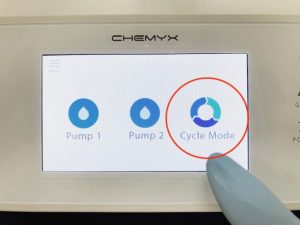
3. Set your parameters. The system will automatically set the same parameters (ID, Volume, and Rate) for both syringes. How To Measure ID Of Syringe & Manually Add-In The Syringe Pump

4. Press “Play”:
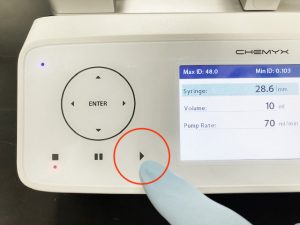
5. Press “Start Cycle Mode”:
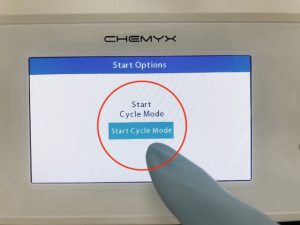
6. Press “Stop” to Stop:
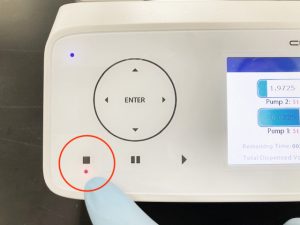
If you have any questions email us at info@chemyx.com
