Follow these steps to set up the pressure sensor for the Fusion 6000-X Chemyx Syringe Pump
- Attach the pressure sensor to your syringe:
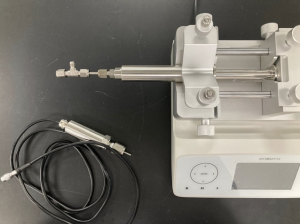
- Place your syringe in the syringe pump:
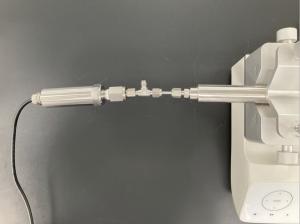
- Plug the pressure sensor cable into the syringe, it should snap in place:
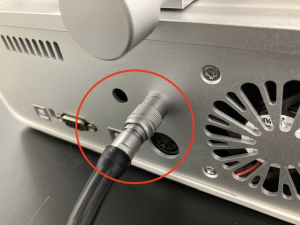
- Select the Pressure icon on the Fusion 6000 Syringe Pumps touch screen:

- In the “Pressure Settings” Select your “Target Pressure” by selecting the pressure number using the touch screen. Use the keypad to the right to set your pressure from 0 to 2,000 (max) PSI
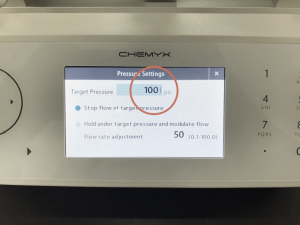
Note that there are three functions in the “Pressure Settings” including: Stop flow at target pressure, Hold target pressure and modulate flow, with the flow rate adjustment.
If you need additional help you can call email us at info@chemyx.com

