Chemyx also provides two operating system programs with user interfaces to control your syringe pump system here.
Running Matlab Example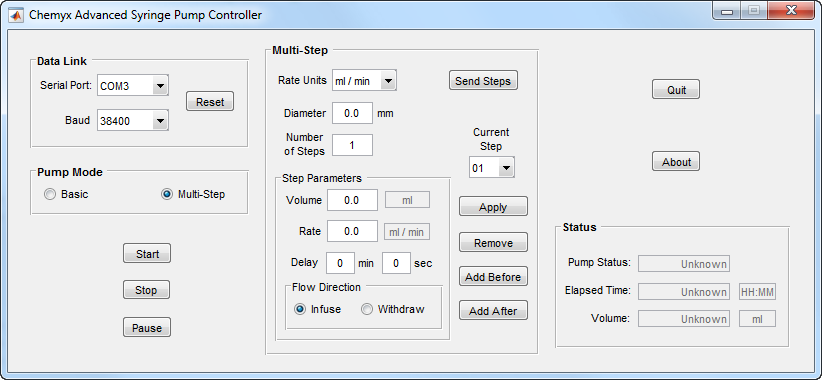
The image above shows the GUI from the MATLAB example.
In the area entitled ‘Data Link’ select the serial port and baud rate for your smart syringe pump. Reset will restart your pump.
Below that is the ‘Pump Mode’. This has two options a basic, single step, and a Multi-Step, advanced, mode. We will first discuss the basic mode.
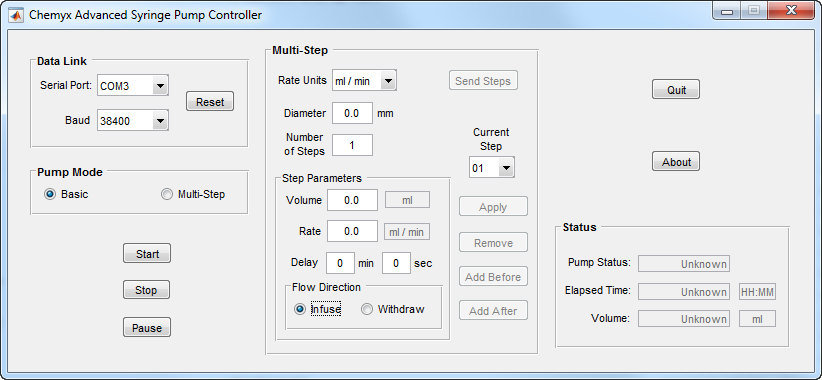
In basic mode, many of the controls are disabled and greyed as seen above. In ‘Multi-Step’ box, you have control of the rate units which sets the units using the units command. The diameter control sets the inner diameter of the syringe. Number of steps allows you to combine multiple single steps together. Changing the number of steps will add more options to the current step drop down.
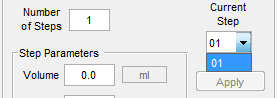
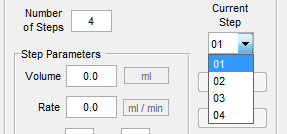
To edit a step, select the step you would like to edit in current step then edit the values in step parameters.
The controls available in step parameters are volume which sets the volume to pump, rate which sets the rate at which to pump the volume and delay which sets the delay after the step runs. You can chooses to infuse or withdraw using the Flow Direction control. Notice the disabled box next to volume and rate. This has the volume units and rate units currently used by the system. Changing the rate units in will be displayed here.
Once you are satisfied with the steps, you can click start on the left to start running. Stop to stop the test and thus if you hit run again the test will start with step 1. Pause will pause the steps, and if you hit start again it will pick up where it left off.
While running the status indicators on the right will update with the current values.
In multi-step mode, the only disabled controls are Start, Stop, and Pause.
Just like in basic mode, rate units sets the units, diameter sets the inner diameter, and number of steps sets the number of steps to run. Changing the value in number of steps will be reflected in the current step drop down as seen above.
Also just as in basic mode, volume sets the volume to pump, rate sets the rate at which to pump and delay sets the delay between steps. Once you have updated these values, you can hit apply to set the change to this step. Remove will delete this step and will be reflected in the number of steps control and the current step drop down. Add Before will create a new step from your parameters and add this step before the current step. Add After will create a new step from your parameters and add this step after the current step.
Send steps will send the values to the pump and run it. Notice the indicators in the ‘Status’ area update while the syringe is running.

