Learn and visualize the compatible power supply capabilities and computer communication connectivity of Chemyx syringe pumps
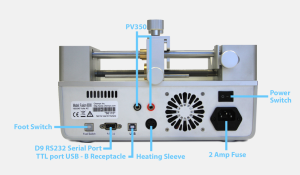
Table of Contents:
- Power supply specifications and compatible cords
- Computer control cable requirements
- Approved computer control adapters
Power Supply Specifications and Compatible Cords
All Chemyx Fusion syringe pumps power supply are rated for the following country power supply specifications:
| Country | Power Supply Specifications |
|---|---|
| US | 110V, Auto switching, 60 Hz, 30W (Fusion 100X and 200X) and 100W (all other Fusion models) |
| UK | 220V |
| EU | 220V |
| China | 50Hz |
To ensure the correct power supply to your Chemyx Fusion pump, check that the voltage (V) marked on the back of the pump matches the voltage of your power supply.
- If using a 220V power source and the voltage selector is set to 110V, the fuse may have burned out and may need to be replaced. See our Replacing the Fuse article.
- If using a 110V power source and the voltage selector is set to 220V, the pump screen may light up but will not operate or move.
*Furthermore, if using a Nexus or OEM system, ensure that the AC/DC power adapter is rated for at least 65W.
The syringe pump power adapter is compatible with:
- OEM syringe pump (12V AC or 15-24V DC)
- Nexus 3000, Nexus 6000 pumps (100-240V AC, 50/60 Hz)
- This 65W replacement power cable adapter is designed for both domestic and international use
Computer Control Cable Requirements
All Chemyx syringe pumps can be controlled by a computer using an RS232 DB9 serial cable or a USB serial cable.
Chemyx’s precision infusion pumps feature two possible types of RS232 connections available for external computer control: DB9 and USB. For newer computers, a USB-to-DB9 adapter may be required.
Below are photos of computer control cables and their terminal ends that use the DB9 or USB-B Receptacle for Chemyx syringe pumps.

Chemyx Fusion models, OEM module, and NanoJet all support both types of connections while Nexus Legacy products only support the DB9 connection.
For the DB9 serial connection, a Male-to-Female DB9 cable must be used. Do not use any null modem, crossover, or crossed-over cables. The cable can be of any length up to 50 ft; however, the speed of the connection is often detrimentally affected at lengths over 15 ft.
A USB-A to USB-B cable should be used for a USB serial connection. A single USB cable’s maximum functional length is 15 feet; however, for optimum performance, it should be less than 10 feet. Multiple USB cables can be chained together to make a longer connection, as long as the hub connecting each individual cable is connected to a power supply.
Because most modern computers typically do not come with an RS232 DB9 connection, connecting a computer to the Nexus pump, which only has DB9 connections, often requires a USB-to-DB9 serial adapter.

Connect your Chemyx syringe pump directly to any computer with this 6-ft USB-B cable. This communication USB cable can connect with any of the Chemyx syringe pump systems to allow full remote control through a variety of automation programs, such as LabVIEW and MATLAB.

Remotely control your Chemyx syringe pump from any computer with this 6-foot RS232 9-pin connector cable. The RS232 syringe pump connector cable ensures a quick and easy setup for seamless device communication with automation software such as LabVIEW and MATLAB to streamline your laboratory workflow. Each end of the RS232 infusion pump connector cable connects to a 9-pin port (DB9).
Approved Computer Control Adapters
In the event your analytical instrument does not have compatible ports, the following brands have been approved for use with Chemyx syringe pumps:
- I.Connect
- Tripp Lite
- UGreen
If you suspect that you may have an invalid cable, go through Troubleshooting with Teraterm to make sure it’s not an incompatible cable.
Have a more specific question about the power and computer control compatibility capabilities of Chemyx syringe pumps? Please contact Chemyx Technical Support here.


